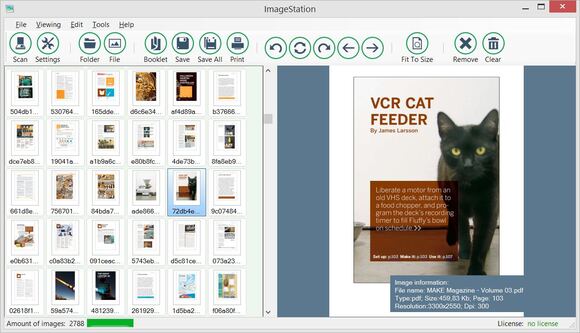ImageStation is a new scanner software product that includes some options such as conversion, stitching or creating booklets.
This novelty took a number of essential functions in, also it has a compact interface and a range of additional opportunities that help ImageStation to be an effective aide in working with documents and their scanned copies.
ImageStation is a completely independent application that runs on Windows and can work without Internet access. At the bottom of the home page you can download the manual with a detailed and brief description on how to use the interface and introduce you all opportunities of this software.
So, why you should choose ImageStation and what advantages does it have?
First of all, ImageStation scans quickly using unique algorithms that allows scanning of big size documents. It is compatible with sheetfed scanners and integrates with a majority of scanners’ modifications such as WIA-scanners. And also this application can work with Web-cams by means of which you can shoot your documents with further savings or printing.
Secondly, ImageStation can save images and documents to PNG, JPG, TIFF and PDF. It should be emphasized that it has the ability to save all images per page in one click with automatic pagination.
Thirdly, ImageStation can make booklets, or simply put books, if you need to print information in more comfortable format for reading. And note that this feature allows paper saving.
Fourthly, ImageStation allows users fast loading of lots of different format files (JPEG, PNG, BMP, PDF and TIFF). Also the software has the window for thumbnails which can be moved just by simply dragging.
And the last one, there is an apparent bonus from the ImageStation developers – the ability to cut one image both vertically and horizontally. It is a very useful function in working with scanned broadsides.
In conclusion, ImageStation is a desktop utility program that is stable and without any difficulties. It works with scanning, outputting in different formats, stitching and image printing. This software has an easy to learn interface with the thumbnail window for viewing and repagination. It has got a very pleasant bonus such as page cutting. And the field of application is quite wide: from using for studies to introducing it as effective aide in maintenance of files and databases.
Image Station is available for downloading from the official site http://imagestation.info. Paid and free software is regulated by availability or absence of the license key. There is a window where you can input the license key during the first launching. If you ignore this window, you will get a free version of Image Station. This free version includes all needed functions, but there is a limitation for the number of pages to load and save.
If you want to use a full version of this application, you should buy the license key from the official site http://imagestation.info. The license key will be sent to on the mentioned e-mail immediately after your payment verification. You should enter the key value into the registration window which you can found in the panel «Help» / «Registration».
Technical support is provided twenty-four hours a day in the English and Russian Languages.
About us
E-mail: [email protected].
Site: http://imagestation.info
Manual: http://imagestation.info/Manual
Download: http://imagestation.info/Download