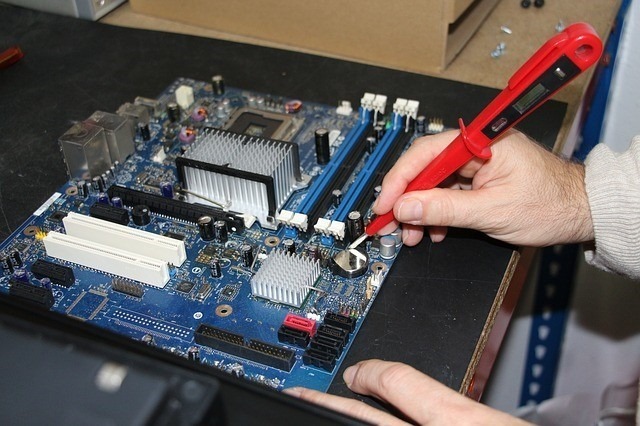What are the top ten computer problems most skilled computer technicians come across? Here’s the definitive list:
1. Malware (malicious software that causes major computer problems)
Malware is any type of software that compromises the security and user experience on a computer. There’s an ever-growing list of malware exploits which include viruses, spyware, Trojans, worms, DDoS attacks, browser hijackers, keystroke loggers, and more.
Usually, the end goal of most malware is to not only wreak havoc for the computer’s user but also to steal sensitive data, like passwords and credit card information.
The best type of repair for these malware related computer problems is to have a qualified technician install anti-malware software and show you how to avoid infection.
Google estimates that ten percent of websites on the internet have some form of malware running on them. It pays to be safe.
2. Slow Computer
More often than not, a slow computer is caused by the number one issue of malware.
Other times, the hard drive might be failing or the system is simply running out of available memory or hard drive space to operate efficiently. There are many things you can do to keep your system running in tip-top shape.
Empty your recycle bin and clear your browser cache
Defragment your hard drive (Windows) or fix your drive permissions (Mac)
Keep your desktop free of clutter
Avoid installing fancy plugins that modify your computer’s appearance extensively. These can cause a big performance hit
Uninstall any software you don’t use
Check your startup items and remove any items that don’t need to run at startup
3. Network Problems
Out of all the computer problems faced by technicians, this is a very common one and one that can’t be fixed ‘remotely’. Connectivity problems happen when the computer can’t connect to the internet or to resources available on the local network like printers and shared files on other computers.
4. Computer Won’t Start
Monday morning. You press your computer’s power switch. The fans whir. The screen blinks. Then... nothing. Ouch. Time to start troubleshooting. Is it the motherboard? Is it the monitor? Is it the operating system? If you’re at home and have time to tinker, get on another computer, and start googling for solutions. If you’re at work, however, downtime costs money. Just call in an onsite computer service repair firm and get these types of computer problems corrected quickly.
5. Strange Noise Computer Problems
A clacking fan or whining sound is more than an annoyance.
It’s a warning that you should shut down your computer and discover the cause before a total failure occurs and in the case of a fan failure, could cause overheating and damage to the components of the computer. This type of repair is usually best left to a pro technician.
6. Browser and Search Hijacking
Have you ever tried searching for something on your computer only to have strange results show up that have nothing to do with the search terms you entered? You were probably the victim of a browser hijacking.
Basically, a browser hijack is an exploit that gets on your computer by visiting an infected web page.
The software on the page installs itself usually by convincing you to click on something. Then it takes over your browser and redirects it often through a proxy server that tries to gather your personal browsing information. Uninstalling these can be a real pain.
7. Software Crashing
I used to have some Adobe products that were famous for this. After editing a photo or writing a document for an hour, there’s nothing like a software crash to make you lose all creativity and drive.
If your software title is crashing frequently, try reinstalling it. Also, check online to see if you can find solutions there. Google is your friend when it comes to computer problems.
8. Windows ME and Vista
I threw this one in for fun. Microsoft’s two worst operating systems Windows ME and Windows Vista have been a thorn in the side of many computer users. Windows ME is gone for good at this point, but Vista will be around for a while. My suggestion? Upgrade to Windows 7.
It’ll improve your computer’s performance 2-3 times at least. You can get the upgrade on Amazon for the best price. Here’s the link: Windows 7 Home Premium. There’s also a Windows 7 Family Pack for around $150. That brings your upgrade price to only 50/computer. Well worth it in my opinion.
9. Computer Restarts Sometimes with a BSOD
A BS..what? BSOD is short for Blue Screen of Death, the nickname given to the blue screen that comes up after some Windows operating system crashes. It displays a whole bunch of white text on a blue background. Often this is due to a major hardware failure like a fan or memory.
Other times it can just be incorrectly configured software that causes the crashing computer problems.
10. Computer Screen Failure
LCD monitors were the best thing since CRT monitors.
They replaced them outright for 99% of computer users. That’s a good thing. CRT’s are really bad for the environment and emit lots of radiation to boot. But LCDs have their issues.
Sometimes the lamp will go out and need replacing. Other times the graphics chip on a laptop’s motherboard will croak, causing the screen to go dark or get strange characters all over the screen.
Sometimes, the lamp ballast (backlights are often fluorescent lamps) will go bad and need replacing. Newer LCD monitors are powered by LED’s which last longer and use less power. Computer problems stemming from a screen failure are usually best left to the pros.
Meanwhile, If you want to find professional computer repair services at an affordable cost, please consult the webpage of Zoo Computer Repairs. The company is offering world-class computer repairs service in and around the Brisbane area. If you are interested, check out the site for further reference on the type of services we offered.
Media Contact:
Website: www.zoorepairs.com.au
Email: [email protected]
Queensland, Australia
31447171