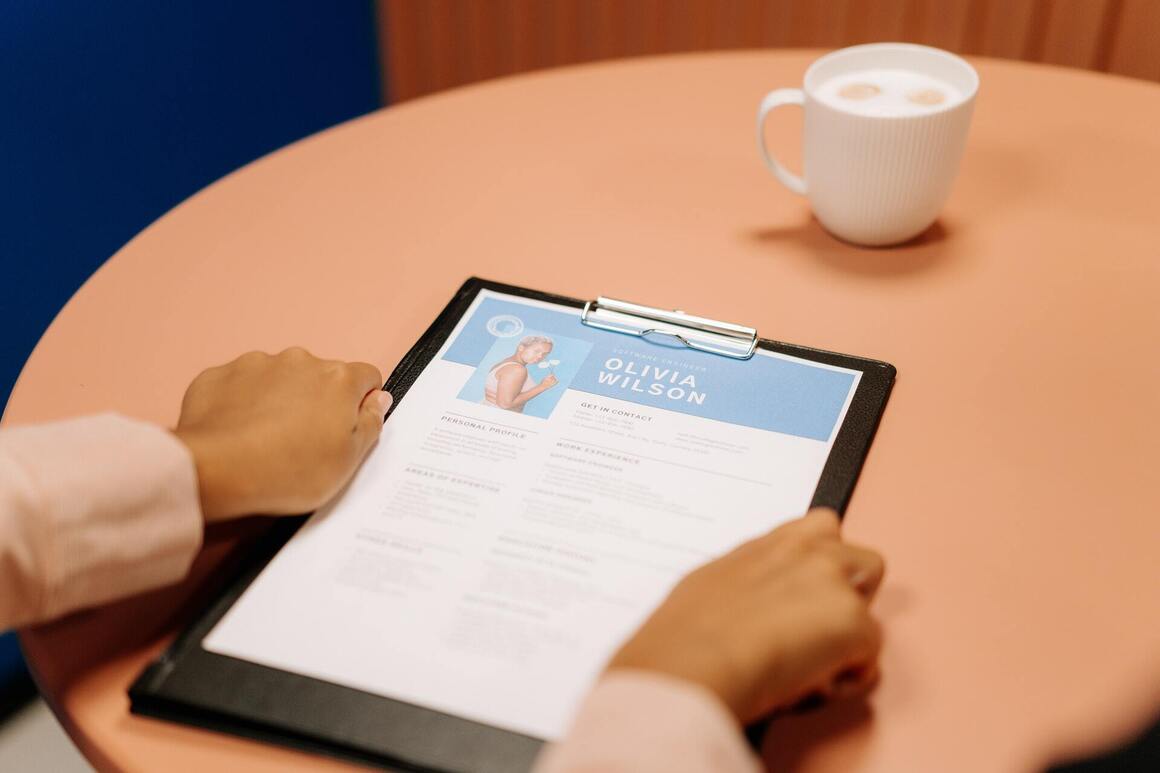A resume is a document provided to employers when looking for a job that contains one’s experiences, skills, and qualifications. It is limited to mostly one or two pages, written on an A4 size sheet. The importance of a resume is known worldwide, but crafting one for yourself can be difficult. For a beginner, writing a resume is often perceived as a nightmare as one doesn’t know where to start and how to add in the perfect details that’ll make an impression in front of the employer, and with hundreds of articles on the Do’s and Don’ts, the confusion just builds up. This roadblock can lead to immense frustration, and we at The Bulletin Boards understand this. Therefore, we have compiled this article with all the necessary details for resume writing service in India that will help everyone who is beginning to write their resumes.
Top 4 Programs for Creating Resumes
1. MS Word
Microsoft office is the most basic program used by almost everyone around to build a resume. It has many templates to choose from and is very easy to use.
The disadvantage of using the templates provided by Word is that as most people need to choose from the same templates, it doesn’t help to make your resume stand out from the rest as everyone else’s would look the same as well.
2. Canva
Canva is an amazing app for design projects. It comes with amazing templates for many topics that you can choose from. It has many eye-catching templates for writing a resume. Not only that, you can design your resume the way you want it to look, different from the normal monotonous resume templates that you will find on MS Word. You can add shapes, colors, and a lot many things to it. Canva provides many free templates to its users but to access many others; you’ll have to switch to premium.
3. Cake Resume
This is a more advanced and convenient program for your resume. Not only does it have beautiful templates, but it also helps to fill out your resume with appropriate details by asking you questions regarding your specifications, your role, and expertise in a job. It has a very easy interface to navigate through, and you can save the document in a PDF format or on the web page itself.
4. Resume.com
This allows you to get your resume ready in just a couple of minutes. Providing an array of professional resume templates, you can design your resume just how you want it to with a little bit of artistic control. But it also provides a LinkedIn profile importer through which it can fill up your details you’ve provided on the app directly on the template you’ve selected. This helps save a lot of time and energy, and you can save the document as a PDF, webpage, or Word file.
How To Take Care of Typos In The Resume
There are several programs available on the internet that you can make use of to edit and proofread your resume. One of the best ways, however, is to send your resume to a friend or somebody you are comfortable with who can correct and eliminate the mistakes which you may tend to miss out on.
1. Grammarly
This is one of the most popular apps that helps to check one’s grammar. It also assists you in understanding why you went wrong and what the alternative should be. It has both online and desktop versions and helps you correct whatever form of mistake you might have made. Its handy style checker feature helps you keep the tone of your writing in check. So, you can choose the tone used for resume writing which will help you to not waver from a formal tone. The only disadvantage with this is that it costs a lot and is not 100% accurate.
2. CorrectEnglish
This is an online app developed by a US company that analyses US college applications. It lets you know your mistakes and the alternatives and also gives feedback so that you can improve your writing. Not only that, it also provides different templates to refer to so that you can have an idea of whatever you intend to write, for instance, your resume. It also comes with a language feedback feature which gives you feedback on what you’ve written in the language you are comfortable with. You can check from the range of languages provided in it. It also comes with a plagiarism checker. The disadvantage with this is that it is not 100% accurate and also very costly. But, you can use the free version, which is only limited to 250 words with some features missing.
3. Hemmingway
Hemmingway helps you to enhance the clarity of your content, making it easy to be comprehended by the reader. Yellow sentences mean that those sentences are hard to read, whereas red sentences mean that those sentences might require rephrasing as they might be too long. The version that is available online is quite simple and easy to use for Windows and Apple platforms, but the app costs money.
The Endnote
To sum this article up, you should make sure that you have kept your resume professional and brief with not too many details or too few. It should be quite specific and up to the mark. You should always use a professional font and active voice to make more impact. We hope that we could help you in getting most of the necessary details regarding resume writing.
Original Source of the original story >> Important Tools For Resume Writing