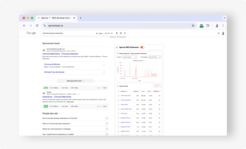Pokemon Go: How to Add Friends in Pikmin Bloom
Following the success of Pokemon Go, Niantic has now released Pikmin Bloom, which is similar in many ways to Pokemon Go in that you will be walking around the real world growing and collecting AR flowers as you go.
It’s always fun to play and compare with your real-life friends, so let’s look at how to add them to your game.
In Pikmin Bloom, how do you add friends?
You must be on the Calendar screen to add friends. If your game begins on the map screen, click the arrow in the bottom right corner.
When you’re on the calendar screen, click your name to access your profile.
Tap friends in the top left to bring up a list of your friends.
To open the friend code screen, click the + button in the upper right corner and then Add Friend.
In Pikmin Bloom, how do you enter a friend code?
When you get to the Friends Code page, you’ll see your own code, which you can copy and share. Below that is a box where you can enter a code given to you by a friend.
If you enter the code, your friend will be added to your list not only on Pikmin Bloom, but also on Pokemon Go if you both play it.
There doesn’t appear to be a way to prevent this, which seems odd, so it’s something to be aware of if you don’t want to add them to your other game.
Read Full Story: https://thewestnews.com/pokemon-go-how-to-add-friends-in-pikmin-bloom/53684
Your content is great. However, if any of the content contained herein violates any rights of yours, including those of copyright, please contact us immediately by e-mail at media[@]kissrpr.com.