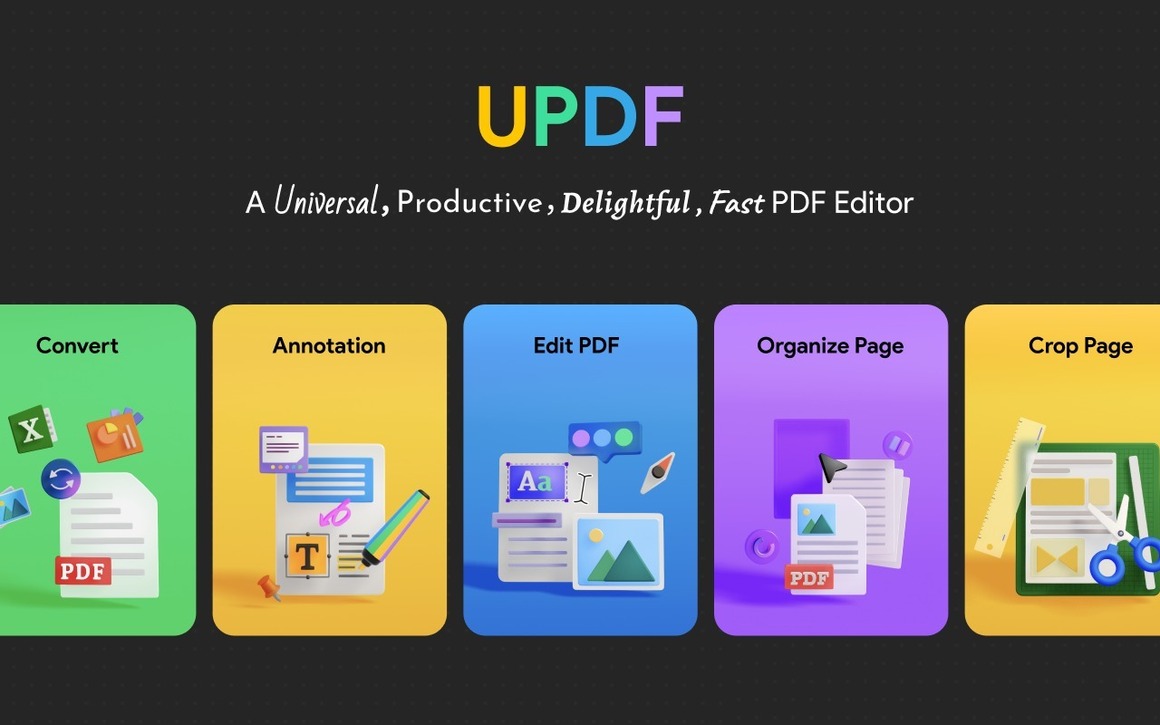Save precious time by converting PDF files into text in 25 languages with the best editing tools.
Extract meaningful information from a scanned PDF document, with the latest update from Super Software Technology Co., Ltd. introducing OCR functionality into UPDF Software. OCR functionality can help convert images in text to editable content using their AI-powered conversion tool in 200+ languages.
Businesses and professionals daily need to extract information from pdf and scanned images in workflows, where extracting information from documents by writing down the line by line wastes too much time. This is no longer a hassle, as Optical Character Recognition technology can extract any workflow or PDF management task in less than a minute. All UPDF requires is editing the text as needed and digitizing important information.
What is OCR, and How does it Benefit Workflow?
With the help of OCR software and tools uses text recognition detection on any scanned document that contains text and can convert that text into code which then can be used in a document editor of choice. The image or scanned document is already a digital file, and the AI extract information from them just as human beings use their eyes and process the information with the help of their brain.
Professional workflow now just got more straightforward as OCR from UPDF can extract information from any scanned document within seconds and start compiling data into a document without wasting any time. Companies and Professionals can spend more time searching for other important information and gathering instead of typing each word line by line.
What are the Benefits of OCR?
The most significant features and benefits of OCR are as follows:
- Accurate Processing – UPDF OCR removes human error and uses AI-powered character recognition with fantastic accuracy.
- Affordable Pricing – No extra payment is required for PDF editing tools as it now includes the OCR feature, which includes all features. Professionals might need all unique features in a single package with UPDF.
- Fast and Instant Processing – The enhanced accuracy with which OCR can recognize and convert data allows editing and searching within converted text in less than a minute, extracting helpful information much more quickly.
- Enhanced Workflow – Workflow productivity soars to new heights as UPDF with OCR can search data from any file format and get the correct information on the PDF editor much faster. Company employees can now focus on important tasks like data processing instead of wasting time searching for valid information.
Which is the Best Tool for PDF Management Using OCR?
UPDF is the best choice to use OCR because of the many features in the UPDF package at the best market prices. UPDF offers the best PDF editing tools and results for all OCR functionalities and workflow. Following are some other great features of UPDF:
Edit PDF – Editing PDF has all the features required to add and remove texts and add and adjust images, links, and text/image boxes. Similarly, the user can edit text with all the fonts, colors, and styles. Adding and editing images is a breeze now as the images can easily be rotated, change their alignment, and so much more without leaving UPDF. Furthermore, links are easily added, edited, and embedded in working documents.
Convert PDF – Converting images into text OCR is a fantastic feature, but conversion from many document types to PDF can be done with a click of a button like Word, PPT, Excel, etc. Moreover, a consumer can convert any PDF back to these document types with the best results.
Annotate PDF – If converting and editing PDF wasn’t enough, UPDF allows complete annotation control on PDF documents. Use UPDF’s fantastic array of tools to annotate office and work PDF with markup tools, highlight and underline important sections, add text boxes with temporary sticky notes, plus signatures and stamps can be added to all the work PDF documents.
About Superace Software Technology Co., Ltd.
The team at Superace believes in providing the best PDF management and solution options to companies, professionals, students, and teachers with the best-priced products and features. Using UPDF’s features and tools will enhance Professional productivity has always been Superace’s primary mission.
Superace has always been committed to providing the best PDF management tools and services for competing pricing and sometimes much less than most famous competitors because Superace provides one-stop PDF solutions that have everything any business or company needs. With continuously developing and improving due to the hard work of developers and software engineers, every update is significant. UPDF adds new and improved features to continue to improve the workflow.
Media Contact
Organization: Superace Software Technology Co., Ltd.
Contact Person: Linda Tong
Email: [email protected]
Website: https://updf.com/
City: Shenzhen
State: Guangdong
Country: China
Original Source of the original story >> UPDF – The Best PDF Editor with OCR Feature