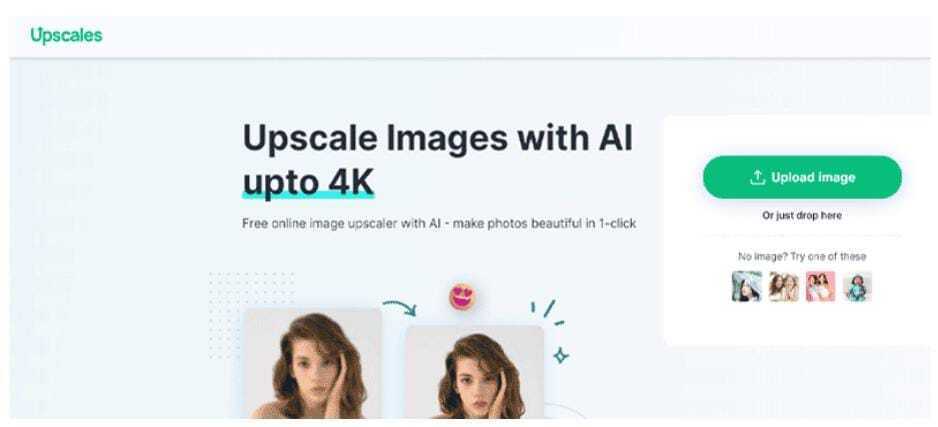Why are some photos blurry?
There are many reasons why an image becomes blurry. Here are some common causes:
- Camera shake: When the camera is subject to vibration or shock during photography, the image may be blurred. This usually happens when taking pictures in low light or using a long shooting time.
- Insufficient light: When the light is low, the camera will have to use a longer shooting time to get enough light. As a result, images may become blurred due to subject or camera movement during shooting.
- Low resolution: When the image has a low resolution, the details in the image will not be reproduced correctly, resulting in loss of clarity and blurring.
- Image quality error: Some technical or hardware failures on the camera can lead to blurry photos. These errors may be related to the image sensor, lens, or other components that cause blurry images
To fix blurry photos, you can use image editing tools like Upscales AI to sharpen, increase contrast, and adjust other parameters to improve image quality.
How to fix blurry photos with Upscales AI
UpscalesAI browser is a powerful tool to help you edit photos online easily
- Access the UpscalesAI browser application at https://upscales.ai
- Make sure you are connected to the internet and have a web browser installed on your device. It can be Chrome, Firefox, Safari or most other common web browsers.
- Upload your image: On the main UpscalesAI page, you'll see an option to upload a photo. Click the "Load Image" button and select the image you want to sharpen from your computer or storage device. Wait a moment, just drag the arrow to the left and the image will be sharpened.
- Check the results: After you have applied the edit, check the results on the photo. Compare before and after sharpening to ensure that the image becomes sharper and clearer.
- Save and export photos: When you're done sharpening, save and export the edited photo from the UpscalesAI browser. You can select the "Download" option to save the photo on your device.
Why should users choose Upscales improve blurry photos
While there are many alternatives photo editing applications available online, what separates UpscalesAI from the rest is its diligence in training the AI algorithm, easy-to-use interface and availability across a host of devices and platforms.
High sharpening quality: UpscalesAI uses advanced algorithms and modern technology to sharpen images accurately and reliably. UpscalesAI's sharpening tool enhances sharpness, clears details, and enhances the quality of blurry images.
Custom Adjustments: UpscalesAI provides users with a variety of flexible customizations to adjust the sharpening process. You can adjust the smoothness, sharpness, and other parameters to achieve the desired sharpening result. This allows you to customize the sharpening process to suit your particular image.
Powerful Noise Removal: In addition to sharpening, UpscalesAI also offers powerful noise removal. Noise removal helps to clarify images and reduce blur. UpscalesAI uses intelligent algorithms to effectively identify and remove noise, thereby increasing the sharpness of the image.
Fast processing speed: UpscalesAI is an online browser optimized to process images quickly. The sharpening process is smooth and without delay or interruption. This helps users save time and have a smooth and fast sharpening experience.
Contact Info:
Name: Wyatt
Email: [email protected]
Organization: UpscalesAI
Address: Singapore
Website: https://upscales.ai
Original Source of the original story >> AI Upscales: Leverage AI to fix and upscale blurred photos